
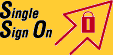
 |
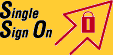 |
| Home | Penske Associate Extranet | Penske SSO Registration | SSO Password Reset | SSO Account Modification | My Directory |
|
Q: What web browsers have been tested successfully with the SSO Registration process? A: Internet Explorer 5.5 and 6.0, AOL 6.0 and above Q: What web browsers have been tested successfully with the Associate Extranet? A: Internet Explorer 5.5 and 6.0, AOL 6.0 and above, Netscape 6.1 Q: What is an Extranet? A: An extranet is a web site that allows authorized individuals to access company private information from a non-Penske location via the Internet. Q: What is Single Sign On? A: Single Sign On (SSO) is a GE initiative designed to allow you to securely sign on and move between password protected web sites without re-entering your sign-on information. Q: Can I log into the Associate Extranet from any computer? A: Yes, from any computer connected to the Internet. Q: How do I access the Associate Extranet? A: Using any computer connected to the Internet, access the following link: https://www.pensketruckleasing.net/extranet/ and logon through SSO. Q: Why do I have to register for SSO? A: In order to access the Associate Extranet, you are required to logon through SSO. Before you can logon through SSO, you must be a registered SSO user. Q: How do I register for SSO? A: Using any computer connected to the Internet, access the following link: https://www.pensketruckleasing.net/registration.htmland follow the three step process. Q: What if I receive a security warning message? A: Click on OK or Yes and continue. Q: Why must my SSO User ID and Password be kept Confidential? A: Your SSO User ID and Password are exclusive to you and it is critical that you keep this information confidential. Any actions taken under your SSO User ID are your responsibility. Q: Does the Registration Password have to be typed exactly as shown? A: Yes, the password is all lower case and pay close attention to the numbers. “zeroes” look like capital “O” lower case “l” looks like the number one Q: I forgot my password. How do I reset it? A: Click on the Password Reset option located on the SSO sign on screen or access the following URL: https://www.ge-registrar.com/gecentral/reset.jsp. Q: I’ve already setup my password, but it’s not working. A: Try following the steps to reset the SSO Password – see above. Passwords are case sensitive, must contain lowercase letters and at least 2 embedded numbers (the first and last character must be a letter). The password cannot be the user ID and must contain at least 8 characters, but not more than 15. Q: Will I always use the Registration Password? A: No, the Registration Password is temporary and will be replaced by the personal password created during the SSO Registration process. Q: What is a challenge response question? A: These are personal questions and answers you provide during the SSO registration process. They are used to allow you to reset your own password if you have forgotten it. Q: The SSO User ID I am already using does not match the one on the communication letter? A: Please contact your Penske Help Desk to correct your account. The ID supplied in this letter is the correct SSO User ID. Q What if I don’t remember if I registered? A: Please contact your Penske Help Desk and they can assist you. Q: What if I receive more then one paycheck? A: When asked for the file number, try entering the file number from each of the paychecks until one is accepted.
Help Desk Phone Numbers: Penske Truck Leasing @ 610-775-6333 Penske Logistics @ 216-765-5555 |